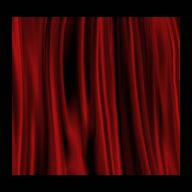
Description
A floating widget sits in your top-right corner. Swipe left and hold to see recent apps. Just slide your finger up or down to pick one, then release to switch. First-time setup needs Accessibility and overlay permissions—quick and easy!
Screenshots
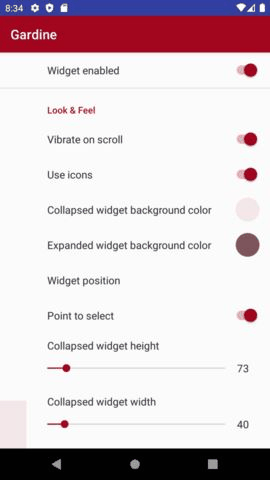
Click to view full size
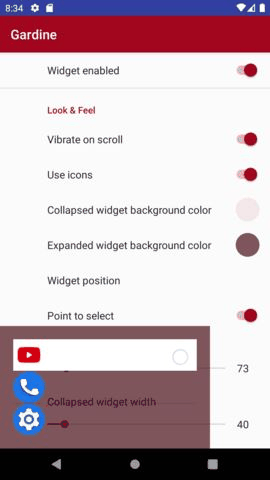
Click to view full size

Click to view full size
