Process Explorer
Monitor system processes and resource usage
Description
Process Explorer offers real-time monitoring of your system's processes through an intuitive two-window display. The upper panel continuously shows all active processes with their associated account owners, providing complete transparency about what's running on your system. The lower panel adapts to show relevant details - in handle mode, it reveals all handles that the selected process has opened. This dual-view approach enables you to track process behavior, identify resource consumption patterns, and detect unusual activity by correlating processes with the system resources they're accessing.
Screenshots
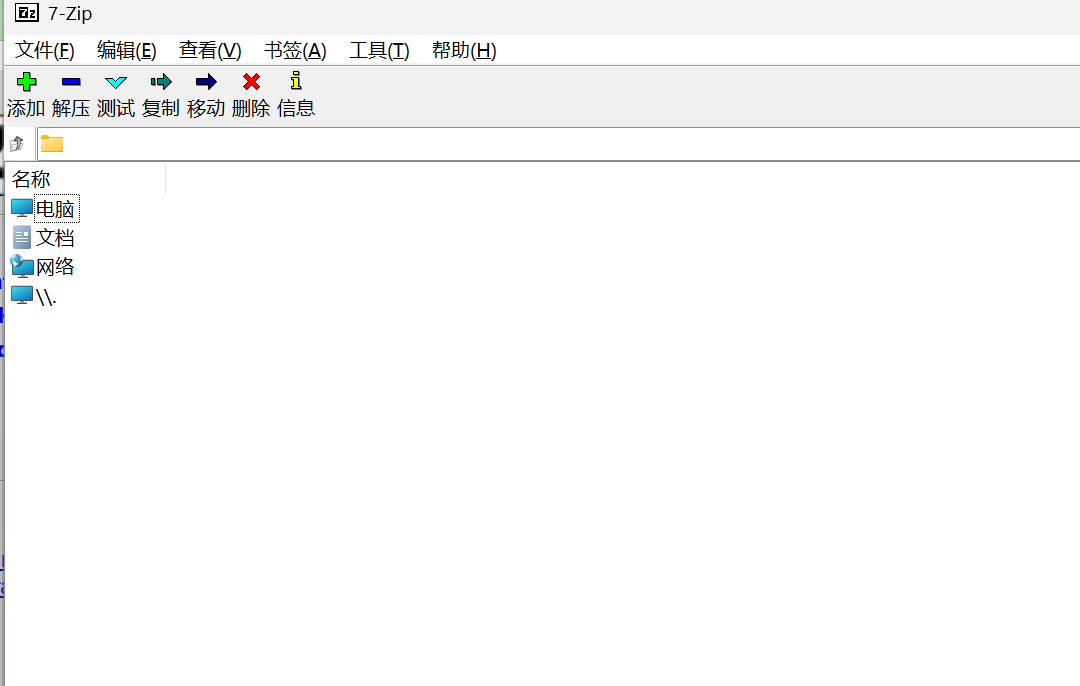
Click to view full size
